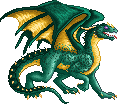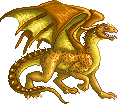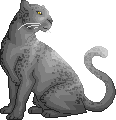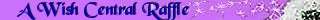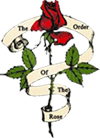Houka's Custom CSS Code Shop
Moderator: Hall of the Arts Moderators
Forum rules
Hall of the Arts rules
Hall of the Arts rules
-
Blackwidow
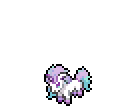
- MagiStream Donor
- Creatures • Trade
- Posts: 10433
- Joined: November 15th, 2010, 4:33:22 pm
- Gender: Literally just six cats of varying gender identities sharing a suit of human skin
Re: Houka's Custom CSS Code Shop - GRAND OPENING!!! ^_^
I'll go looking around and see what I want changed. There is a lot more stuff there than I thought.
-
HoukaRyuu
- MagiStream Donor
- Creatures • Trade
- Posts: 1504
- Joined: July 24th, 2009, 1:49:07 pm
- Gender: Female
- Location: Someplace unheard of
Re: Houka's Custom CSS Code Shop - GRAND OPENING!!! ^_^
Take your time.Blackwidow wrote:I'll go looking around and see what I want changed. There is a lot more stuff there than I thought.
This post will also serve as my bump for the day.
-
HoukaRyuu
- MagiStream Donor
- Creatures • Trade
- Posts: 1504
- Joined: July 24th, 2009, 1:49:07 pm
- Gender: Female
- Location: Someplace unheard of
Re: Houka's Custom CSS Code Shop - GRAND OPENING!!! ^_^
Bumping the topic to the top of the list on page one. 
Hopefully the topic stays on page one for a little bit.
Hopefully the topic stays on page one for a little bit.
-
MoriyuriSenpai
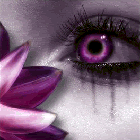
- MagiStream Donor

- Creatures • Trade
- Posts: 2004
- Joined: May 13th, 2011, 2:37:39 pm
- Location: Wish Central, The Order Of The Rose, GSA, FelisFire, Howrse, GaiaOnline, My Brain.
Re: Houka's Custom CSS Code Shop - GRAND OPENING!!! ^_^
CONSULTING
Comment: I would like to know how to change the colors from just pink to both pink and purple. I would also like to know how to put different photos into my background, but still keep the soft, rounded look of the layout. I would also like to change my basic layout to something similar to Rosehill's.
Payment: 250g
Comment: I would like to know how to change the colors from just pink to both pink and purple. I would also like to know how to put different photos into my background, but still keep the soft, rounded look of the layout. I would also like to change my basic layout to something similar to Rosehill's.
Payment: 250g
-
HoukaRyuu
- MagiStream Donor
- Creatures • Trade
- Posts: 1504
- Joined: July 24th, 2009, 1:49:07 pm
- Gender: Female
- Location: Someplace unheard of
Re: Houka's Custom CSS Code Shop - GRAND OPENING!!! ^_^
Meh, that's considerably more than just one or two things. Anyways, which colors do you want to change, Text Colors, Link Colors, Background Color, border color?MoriyuriSempai wrote:CONSULTING
Comment: I would like to know how to change the colors from just pink to both pink and purple. I would also like to know how to put different photos into my background, but still keep the soft, rounded look of the layout. I would also like to change my basic layout to something similar to Rosehill's.
Payment: 250g
As for the background, as long as you don't take out any of the CSS code that you currently have, you should be okay when you just change the image URL link of the background images. In your CSS code, the following codes deal with background images for different sections of your profile. Just change the URL link of the image that you want changed and leave the others alone so that you don't inadvertently mess the code up.
Spoiler
Code: Select all
background-image:url(http://i793.photobucket.com/albums/yy217/jrosehill/layouts/cherry-bg2.png) !important;Code: Select all
background-image:url(http://i793.photobucket.com/albums/yy217/jrosehill/layouts/cherry-bg3.png) !important;Code: Select all
background-image:url(http://i793.photobucket.com/albums/yy217/jrosehill/layouts/cherry-bg3.png) !important;Code: Select all
background-image:url(http://i793.photobucket.com/albums/yy217/jrosehill/artthread/header6.png) !important;Code: Select all
background-image:url(http://i793.photobucket.com/albums/yy217/jrosehill/layouts/cherry-bg3.png) !important;Code: Select all
background-image:url(http://i793.photobucket.com/albums/yy217/jrosehill/layouts/cherry-bg3.png) !important;Code: Select all
background-image:url(http://i793.photobucket.com/albums/yy217/jrosehill/layouts/cherry-hd.png) !important; -
MoriyuriSenpai
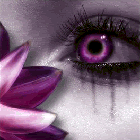
- MagiStream Donor

- Creatures • Trade
- Posts: 2004
- Joined: May 13th, 2011, 2:37:39 pm
- Location: Wish Central, The Order Of The Rose, GSA, FelisFire, Howrse, GaiaOnline, My Brain.
Re: Houka's Custom CSS Code Shop - GRAND OPENING!!! ^_^
I would never take someone else's code without their permission. I got the current CSS I have from Rosehill's freebie pile... But I just was wondering how she got the rounded off, soft shapes...I really really like them.
I just wanted the text and links to be purple...that's all. and the taskbar, and header text to be purple as well...
also, if you are unhappy with the payment for my questions, feel free to request more gold from me...I did have a lot of questions...
I just wanted the text and links to be purple...that's all. and the taskbar, and header text to be purple as well...
also, if you are unhappy with the payment for my questions, feel free to request more gold from me...I did have a lot of questions...
-
HoukaRyuu
- MagiStream Donor
- Creatures • Trade
- Posts: 1504
- Joined: July 24th, 2009, 1:49:07 pm
- Gender: Female
- Location: Someplace unheard of
Re: Houka's Custom CSS Code Shop - GRAND OPENING!!! ^_^
This part of the code is what makes the corners into a rounded corner instead of the sharp edges. Change the number to change the smoothness/roundness of the corner. Make sure they are always the same for those three lines of code.MoriyuriSempai wrote:I would never take someone else's code without their permission. I got the current CSS I have from Rosehill's freebie pile... But I just was wondering how she got the rounded off, soft shapes...I really really like them.
I just wanted the text and links to be purple...that's all. and the taskbar, and header text to be purple as well...
also, if you are unhappy with the payment for my questions, feel free to request more gold from me...I did have a lot of questions...
Spoiler
Code: Select all
-moz-border-radius:6px;
-webkit-border-radius:6px;
border-radius:6px; In your Custom CSS Code, look for the code color:black !important; or any code that starts with color: replace the color name or hex code with what you want to use. But for what you want to do, search for the color: code in your html, body section, a:link, a:active, a:visited section, h3 section, and ul.navlinks, .custom_css_rank section.
Nah, it's fine. At least I'm not actually writing code.
-
MoriyuriSenpai
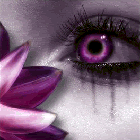
- MagiStream Donor

- Creatures • Trade
- Posts: 2004
- Joined: May 13th, 2011, 2:37:39 pm
- Location: Wish Central, The Order Of The Rose, GSA, FelisFire, Howrse, GaiaOnline, My Brain.
Re: Houka's Custom CSS Code Shop - GRAND OPENING!!! ^_^
This helped so much! Thank you!HoukaRyuu wrote:This part of the code is what makes the corners into a rounded corner instead of the sharp edges. Change the number to change the smoothness/roundness of the corner. Make sure they are always the same for those three lines of code.MoriyuriSempai wrote:I would never take someone else's code without their permission. I got the current CSS I have from Rosehill's freebie pile... But I just was wondering how she got the rounded off, soft shapes...I really really like them.
I just wanted the text and links to be purple...that's all. and the taskbar, and header text to be purple as well...
also, if you are unhappy with the payment for my questions, feel free to request more gold from me...I did have a lot of questions... You can find more info regarding rounded corners using CSS from this site. Supposedly you can now drop the -webkit- prefix but it's up to you.
You can find more info regarding rounded corners using CSS from this site. Supposedly you can now drop the -webkit- prefix but it's up to you.Spoiler
Code: Select all
-moz-border-radius:6px; -webkit-border-radius:6px; border-radius:6px;
In your Custom CSS Code, look for the code color:black !important; or any code that starts with color: replace the color name or hex code with what you want to use. But for what you want to do, search for the color: code in your html, body section, a:link, a:active, a:visited section, h3 section, and ul.navlinks, .custom_css_rank section.
Nah, it's fine. At least I'm not actually writing code.I'm just explaining stuff to you, which hopefully you are able to understand.
-
SynthDetective

- MagiStream Donor




- Creatures • Trade
- Posts: 3399
- Joined: July 20th, 2010, 5:45:42 am
- Gender: Literally just six cats of varying gender identities sharing a suit of human skin
- Location: Hong Kong Shatterdome K-Science Lab
Re: Houka's Custom CSS Code Shop - GRAND OPENING!!! ^_^
NVM. Realized that the picture I wanted was on photobucket, and there for no way to ask the artist if I could use it.
-
HoukaRyuu
- MagiStream Donor
- Creatures • Trade
- Posts: 1504
- Joined: July 24th, 2009, 1:49:07 pm
- Gender: Female
- Location: Someplace unheard of
Re: Houka's Custom CSS Code Shop - GRAND OPENING!!! ^_^
Bumping the topic to the top of the first page.