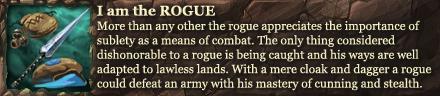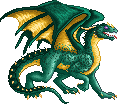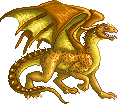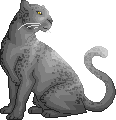Houka's Custom CSS Code Shop
Moderator: Hall of the Arts Moderators
Forum rules
Hall of the Arts rules
Hall of the Arts rules
-
Sinner

- MagiStream Donor

- Creatures • Trade
- Posts: 1036
- Joined: February 25th, 2011, 7:15:36 pm
- Gender: Kraken
Re: Houka's Custom CSS Code Shop
CUSTOM
Body
Background Image: http://www.whitecape.org/art/background ... 24x768.jpg
Background Color: Black
Background Position: Center
Background Repeat: None
Panel
Rounded Corners: Yes
Border: Yes
Border Size: 1 pixel
Border Type: Double
Border Color: Red
Background Image: http://img.freecodesource.com/formsprin ... 955308.jpg
Background Color: Doesnt the image replace it? if not then Blue
Background Position: Left
Background Repeat: None
Background Transparency: 0
Header
Image: http://1.bp.blogspot.com/_yYp_Fb5PVQU/S ... 20Evil.jpg
Size: 850px by 250px
Font Colors
Navbar Text Color: Gold
Header Title Color: Gold
Username Color: Gold
Text Color: Gold
Copyright Text Color: Gold
Link Colors
Link Color: Gold
Hover Color: Gold
Visited Color: Gold
Spoiler
Text Color: Gold
Button Color: Dark Red
Border: Yes
Border Size: 1 pixel
Border Type: Double
Border Color: Blue
Background Color: Purple
Background Transparency: 0
Code
Text Color: Gold
Button Color: Dark Red
Border: No
Border Size: N/A
Border Type: N/A
Border Color: N/A
Background Color: Blue
Background Transparency: 0
Quote
Text Color: Gold
Button Color: Dark Red
Border: No
Border Size: N/A
Border Type: N/A
Border Color: N/A
Background Color: Blue
Background Transparency: 0
Properties to show or hide
Header: Show
Profile Title: Show
Signature: Show
Jump Box: Show
Footer: Show
Home Icon: Show
UCP Icon: Show
Fontsize Icon: Show
Logout Icon: Show
Payment: 5k (Includes tip xD)
Thanx for doing this cuz i am lost lol
Body
Background Image: http://www.whitecape.org/art/background ... 24x768.jpg
Background Color: Black
Background Position: Center
Background Repeat: None
Panel
Rounded Corners: Yes
Border: Yes
Border Size: 1 pixel
Border Type: Double
Border Color: Red
Background Image: http://img.freecodesource.com/formsprin ... 955308.jpg
Background Color: Doesnt the image replace it? if not then Blue
Background Position: Left
Background Repeat: None
Background Transparency: 0
Header
Image: http://1.bp.blogspot.com/_yYp_Fb5PVQU/S ... 20Evil.jpg
Size: 850px by 250px
Font Colors
Navbar Text Color: Gold
Header Title Color: Gold
Username Color: Gold
Text Color: Gold
Copyright Text Color: Gold
Link Colors
Link Color: Gold
Hover Color: Gold
Visited Color: Gold
Spoiler
Text Color: Gold
Button Color: Dark Red
Border: Yes
Border Size: 1 pixel
Border Type: Double
Border Color: Blue
Background Color: Purple
Background Transparency: 0
Code
Text Color: Gold
Button Color: Dark Red
Border: No
Border Size: N/A
Border Type: N/A
Border Color: N/A
Background Color: Blue
Background Transparency: 0
Quote
Text Color: Gold
Button Color: Dark Red
Border: No
Border Size: N/A
Border Type: N/A
Border Color: N/A
Background Color: Blue
Background Transparency: 0
Properties to show or hide
Header: Show
Profile Title: Show
Signature: Show
Jump Box: Show
Footer: Show
Home Icon: Show
UCP Icon: Show
Fontsize Icon: Show
Logout Icon: Show
Payment: 5k (Includes tip xD)
Thanx for doing this cuz i am lost lol
-
Alvin
- MagiStream Donor


- Creatures • Trade
- Posts: 2922
- Joined: May 31st, 2011, 5:55:59 pm
- Gender: Male
Re: Houka's Custom CSS Code Shop
CUSTOM
Body
Background Image: http://www.myspacelayoutsupport.com/mys ... nebula.jpg
Background Color: Dark Blue
Background Position: Center
Background Repeat: None
Panel
Rounded Corners: Yes
Border: Yes
Border Size: 1 pixel
Border Type: Double
Border Color: Dark Green
Background Image: http://www.spacewallpapers.net/wallpape ... hanced.jpg
Background Color: Dark Purple
Background Position: Left
Background Repeat: None
Background Transparency: 2
Header
Image: http://birdsonghypnosis.com/wp-content/ ... 43x345.jpg
Size: 850px by 250px
Font Colors
Navbar Text Color: Dark Red
Header Title Color: Dark Red
Username Color: Dark Red
Text Color: Dark Blue
Copyright Text Color: Dark Red
Link Colors
Link Color: Dark Blue
Hover Color: Dark Blue
Visited Color: Dark Blue
Spoiler
Text Color: Dark Blue
Button Color: Dark Green
Border: Yes
Border Size: 1 Pixel
Border Type: Double
Border Color: Dark Blue
Background Color: Dark Purple
Background Transparency: 2
Code
Text Color: Dark Blue
Button Color: Black
Border: Yes
Border Size: 1 Pixel
Border Type: Double
Border Color: Dark Green
Background Color: Dark Purple
Background Transparency: 2
Quote
Text Color: Black
Button Color: Dark Blue
Border: Yes
Border Size: 1 pixel
Border Type: Double
Border Color: Dark Blue
Background Color: Dark Purple
Background Transparency: 2
Properties to show or hide
Header: Show
Profile Title: Show
Signature: Show
Jump Box: Show
Footer: Show
Home Icon: Show
UCP Icon: Show
Fontsize Icon: Show
Logout Icon: Show
Payment: 10k (2k + 8k tip)
Thanks so much!
Body
Background Image: http://www.myspacelayoutsupport.com/mys ... nebula.jpg
Background Color: Dark Blue
Background Position: Center
Background Repeat: None
Panel
Rounded Corners: Yes
Border: Yes
Border Size: 1 pixel
Border Type: Double
Border Color: Dark Green
Background Image: http://www.spacewallpapers.net/wallpape ... hanced.jpg
Background Color: Dark Purple
Background Position: Left
Background Repeat: None
Background Transparency: 2
Header
Image: http://birdsonghypnosis.com/wp-content/ ... 43x345.jpg
Size: 850px by 250px
Font Colors
Navbar Text Color: Dark Red
Header Title Color: Dark Red
Username Color: Dark Red
Text Color: Dark Blue
Copyright Text Color: Dark Red
Link Colors
Link Color: Dark Blue
Hover Color: Dark Blue
Visited Color: Dark Blue
Spoiler
Text Color: Dark Blue
Button Color: Dark Green
Border: Yes
Border Size: 1 Pixel
Border Type: Double
Border Color: Dark Blue
Background Color: Dark Purple
Background Transparency: 2
Code
Text Color: Dark Blue
Button Color: Black
Border: Yes
Border Size: 1 Pixel
Border Type: Double
Border Color: Dark Green
Background Color: Dark Purple
Background Transparency: 2
Quote
Text Color: Black
Button Color: Dark Blue
Border: Yes
Border Size: 1 pixel
Border Type: Double
Border Color: Dark Blue
Background Color: Dark Purple
Background Transparency: 2
Properties to show or hide
Header: Show
Profile Title: Show
Signature: Show
Jump Box: Show
Footer: Show
Home Icon: Show
UCP Icon: Show
Fontsize Icon: Show
Logout Icon: Show
Payment: 10k (2k + 8k tip)
Thanks so much!
-
Sinner

- MagiStream Donor

- Creatures • Trade
- Posts: 1036
- Joined: February 25th, 2011, 7:15:36 pm
- Gender: Kraken
Re: Houka's Custom CSS Code Shop
Sinner wrote:CUSTOM
Body
Background Image: http://www.whitecape.org/art/background ... 24x768.jpg
Background Color: Black
Background Position: Center
Background Repeat: None
Panel
Rounded Corners: Yes
Border: Yes
Border Size: 1 pixel
Border Type: Double
Border Color: Red
Background Image: http://img.freecodesource.com/formsprin ... 955308.jpg
Background Color: Doesnt the image replace it? if not then Blue
Background Position: Left
Background Repeat: None
Background Transparency: 0
Header
Image: http://1.bp.blogspot.com/_yYp_Fb5PVQU/S ... 20Evil.jpg
Size: 850px by 250px
Font Colors
Navbar Text Color: Gold
Header Title Color: Gold
Username Color: Gold
Text Color: Gold
Copyright Text Color: Gold
Link Colors
Link Color: Gold
Hover Color: Gold
Visited Color: Gold
Spoiler
Text Color: Gold
Button Color: Dark Red
Border: Yes
Border Size: 1 pixel
Border Type: Double
Border Color: Blue
Background Color: Purple
Background Transparency: 0
Code
Text Color: Gold
Button Color: Dark Red
Border: No
Border Size: N/A
Border Type: N/A
Border Color: N/A
Background Color: Blue
Background Transparency: 0
Quote
Text Color: Gold
Button Color: Dark Red
Border: No
Border Size: N/A
Border Type: N/A
Border Color: N/A
Background Color: Blue
Background Transparency: 0
Properties to show or hide
Header: Show
Profile Title: Show
Signature: Show
Jump Box: Show
Footer: Show
Home Icon: Show
UCP Icon: Show
Fontsize Icon: Show
Logout Icon: Show
Payment: 5k (Includes tip xD)
Thanx for doing this cuz i am lost lol
Nvm
-
HoukaRyuu
- MagiStream Donor
- Creatures • Trade
- Posts: 1504
- Joined: July 24th, 2009, 1:49:07 pm
- Gender: Female
- Location: Someplace unheard of
Re: Houka's Custom CSS Code Shop
zengardens1996 wrote:Spoiler
CUSTOM
Body
Background Image: http://www.myspacelayoutsupport.com/mys ... nebula.jpg
Background Color: Dark Blue
Background Position: Center
Background Repeat: None
Panel
Rounded Corners: Yes
Border: Yes
Border Size: 1 pixel
Border Type: Double
Border Color: Dark Green
Background Image: http://www.spacewallpapers.net/wallpape ... hanced.jpg
Background Color: Dark Purple
Background Position: Left
Background Repeat: None
Background Transparency: 2
Header
Image: http://birdsonghypnosis.com/wp-content/ ... 43x345.jpg
Size: 850px by 250px
Font Colors
Navbar Text Color: Dark Red
Header Title Color: Dark Red
Username Color: Dark Red
Text Color: Dark Blue
Copyright Text Color: Dark Red
Link Colors
Link Color: Dark Blue
Hover Color: Dark Blue
Visited Color: Dark Blue
Spoiler
Text Color: Dark Blue
Button Color: Dark Green
Border: Yes
Border Size: 1 Pixel
Border Type: Double
Border Color: Dark Blue
Background Color: Dark Purple
Background Transparency: 2
Code
Text Color: Dark Blue
Button Color: Black
Border: Yes
Border Size: 1 Pixel
Border Type: Double
Border Color: Dark Green
Background Color: Dark Purple
Background Transparency: 2
Quote
Text Color: Black
Button Color: Dark Blue
Border: Yes
Border Size: 1 pixel
Border Type: Double
Border Color: Dark Blue
Background Color: Dark Purple
Background Transparency: 2
Properties to show or hide
Header: Show
Profile Title: Show
Signature: Show
Jump Box: Show
Footer: Show
Home Icon: Show
UCP Icon: Show
Fontsize Icon: Show
Logout Icon: Show
Payment: 10k (2k + 8k tip)
Thanks so much!
Okay, I made two header images with the header image that you supplied. Pick the one that you want and upload it to your own image hosting site.
Header 1 - http://i65.photobucket.com/albums/h207/ ... eader1.png
Header 2 - http://i65.photobucket.com/albums/h207/ ... eader2.png
Also with the other background images, please upload them to your own image hosting site. As I said in the rules, I don't like to steal bandwidth from other sites, so you need to give me links to images in your own image hosting site.
Background - http://www.myspacelayoutsupport.com/mys ... nebula.jpg
Panel Background - http://www.spacewallpapers.net/wallpape ... hanced.jpg
Once you give me the new links, I'll work on the CSS code for your profile.
Sinner wrote:Spoiler
Sinner wrote:CUSTOM
Body
Background Image: http://www.whitecape.org/art/background ... 24x768.jpg
Background Color: Black
Background Position: Center
Background Repeat: None
Panel
Rounded Corners: Yes
Border: Yes
Border Size: 1 pixel
Border Type: Double
Border Color: Red
Background Image: http://img.freecodesource.com/formsprin ... 955308.jpg
Background Color: Doesnt the image replace it? if not then Blue
Background Position: Left
Background Repeat: None
Background Transparency: 0
Header
Image: http://1.bp.blogspot.com/_yYp_Fb5PVQU/S ... 20Evil.jpg
Size: 850px by 250px
Font Colors
Navbar Text Color: Gold
Header Title Color: Gold
Username Color: Gold
Text Color: Gold
Copyright Text Color: Gold
Link Colors
Link Color: Gold
Hover Color: Gold
Visited Color: Gold
Spoiler
Text Color: Gold
Button Color: Dark Red
Border: Yes
Border Size: 1 pixel
Border Type: Double
Border Color: Blue
Background Color: Purple
Background Transparency: 0
Code
Text Color: Gold
Button Color: Dark Red
Border: No
Border Size: N/A
Border Type: N/A
Border Color: N/A
Background Color: Blue
Background Transparency: 0
Quote
Text Color: Gold
Button Color: Dark Red
Border: No
Border Size: N/A
Border Type: N/A
Border Color: N/A
Background Color: Blue
Background Transparency: 0
Properties to show or hide
Header: Show
Profile Title: Show
Signature: Show
Jump Box: Show
Footer: Show
Home Icon: Show
UCP Icon: Show
Fontsize Icon: Show
Logout Icon: Show
Payment: 5k (Includes tip xD)
Thanx for doing this cuz i am lost lol
Nvm
What do you mean, Nvm? Does that mean I should skip your order?
-
HoukaRyuu
- MagiStream Donor
- Creatures • Trade
- Posts: 1504
- Joined: July 24th, 2009, 1:49:07 pm
- Gender: Female
- Location: Someplace unheard of
Re: Houka's Custom CSS Code Shop
Alright, thanks for letting me know.Sinner wrote:yup nvm means nevermind
I copied the PMs send to me by zengardens1996. Below are my replies to the PMs.
Here's the header image with black font, http://i65.photobucket.com/albums/h207/ ... eader3.pngzengardens1996 wrote:please use banner number 2 and make the filling for the words black please? And for the backgrounds, i just save the image and upload them to, say, photobucket?
And yes, please save the images and upload them to your own photobucket.
I can't do gradient colors with BannerFans. You are welcome to try the site yourself. When you are satisfied with the image, download it in order to save the image to your computer and then upload the image to photobucket. And then, just give me the link to the image that you come up with.zengardens1996 wrote:Now that i see it, may i get my name to be a color gradient? Dark Blue to Dark Purple from top to bottom, with a white outline? Thanks!
As I said earlier, you are welcome to try BannerFans yourself, so you can pick the font that you like best. Or, if you can't figure your way around BannerFans, let me know which fonts and colors to use and I'll make the header image for you.zengardens1996 wrote:Again, sorry for the constant bombardment, is it ok for the header to say Majistream instead of my username? With the text font different from the current one? If thats all possible, i would toss in more gold and creatures.
-
Alvin
- MagiStream Donor


- Creatures • Trade
- Posts: 2922
- Joined: May 31st, 2011, 5:55:59 pm
- Gender: Male
Re: Houka's Custom CSS Code Shop
Alright, im uploading them now, and change the outline from red to blue please? Thanks. And is there a way to remove those words from the top right of the banner?
-
HoukaRyuu
- MagiStream Donor
- Creatures • Trade
- Posts: 1504
- Joined: July 24th, 2009, 1:49:07 pm
- Gender: Female
- Location: Someplace unheard of
Re: Houka's Custom CSS Code Shop
Okay, here are some headers with a blue outline instead and I took out the words on the top right corner. Pick the one you want to use and upload it into your photobucket. Since you didn't say which font to use I only picked two other fonts aside from the original font that I previously used.zengardens1996 wrote:Alright, im uploading them now, and change the outline from red to blue please? Thanks. And is there a way to remove those words from the top right of the banner?
Header 4: http://i65.photobucket.com/albums/h207/ ... eader4.png
Header 4-2: http://i65.photobucket.com/albums/h207/ ... der4-2.png
Header 4-3: http://i65.photobucket.com/albums/h207/ ... der4-3.png
-
HoukaRyuu
- MagiStream Donor
- Creatures • Trade
- Posts: 1504
- Joined: July 24th, 2009, 1:49:07 pm
- Gender: Female
- Location: Someplace unheard of
Re: Houka's Custom CSS Code Shop
Still waiting for zengardens1996 to pick and upload the header image into their photobucket account. Unless of course they have changed their mind, then please, let me know.
This post serves as my daily bump.
This post serves as my daily bump.
-
HoukaRyuu
- MagiStream Donor
- Creatures • Trade
- Posts: 1504
- Joined: July 24th, 2009, 1:49:07 pm
- Gender: Female
- Location: Someplace unheard of
Re: Houka's Custom CSS Code Shop
I sent zengardens1996 a PM to remind them about picking a header and uploading it to their photobucket account. I also specifically asked them to post here just in case they no longer want me to work on their order.
This post serves as my daily bump as well.
This post serves as my daily bump as well.